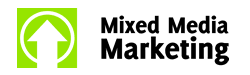To allow us to provide you with services related to Facebook Marketing such as; installing Facebook Pixels, setting up Facebook conversion tracking, and managing or optimising your Facebook advertising, we need access to your Facebook Ads or Facebook Business Manager account.
The process for giving us access should take just a couple of minutes…
- Log in to your Facebook Ads account.
- Convert to Business Manager account if you haven't already.
- Go to the Business Settings via the cog in the top right.
- Visit the Partners section
- Enter our Partner Business ID: 140174116652204
- Select any Pages, Ad Accounts, Pixels etc. If unsure, check all boxes.
- Tap Assign Assets and we'll be added to your account.
If you're more of a visual learner then everything is laid out below…
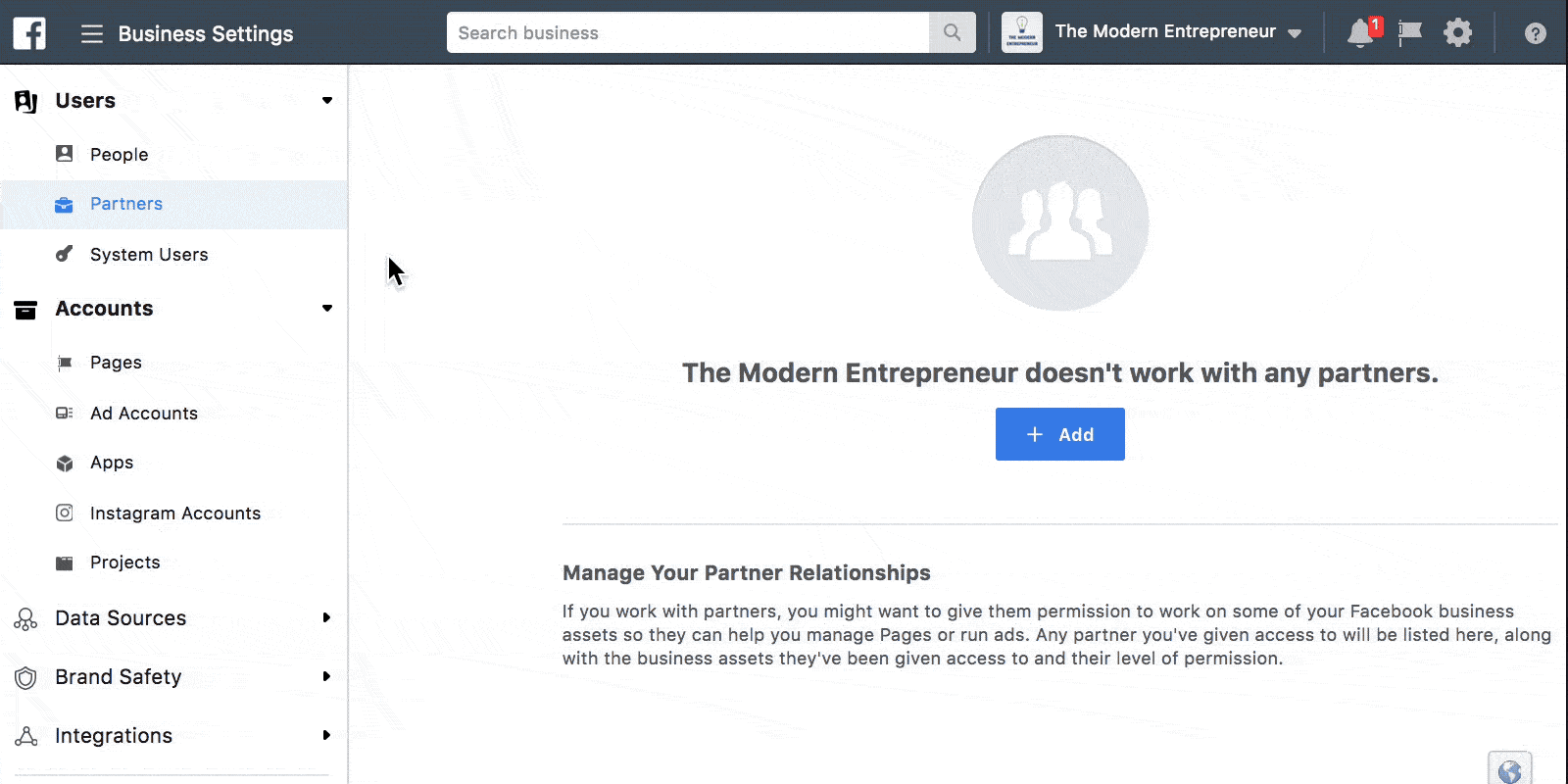
Facebook Business Manager Access
As long as you have provided us with full account access we will easily be able to complete many services without your intervention. We can install the Facebook Pixel, Conversion Tracking and manage your advertising.
If you still have any questions please tap here to get in touch.
Need to add users on other accounts?